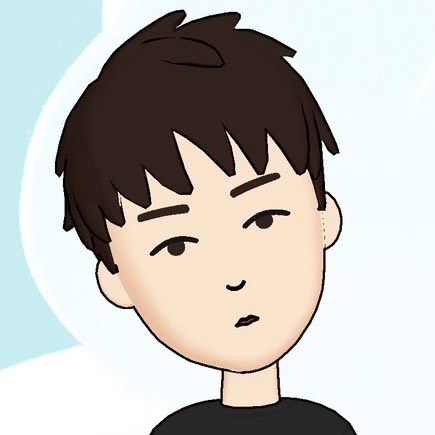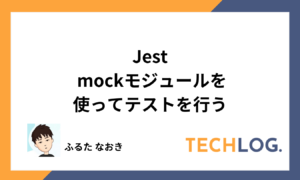INDEX
はじめに
JestでTypescript環境でカバレッジレポートをターミナルとHTMLで確認する方法を学習しました。
その記録を執筆します。
やり方
1. jestに必要な物をインストール
npm install --save-dev @types/jest jest ts-jest2. jestの設定ファイルの作成
下記コマンドを実行します
npm init jest@latest実行結果を確認します。
$ npm init jest@latest
The following questions will help Jest to create a suitable configuration for your project
√ Would you like to use Typescript for the configuration file? ... yes
√ Choose the test environment that will be used for testing » node
√ Do you want Jest to add coverage reports? ... yes
√ Which provider should be used to instrument code for coverage? » V8
√ Automatically clear mock calls, instances, contexts and results before every test? ... yes
📝 Configuration file created at C:\Users\xxxx\work\code-lab\nextjs\jest.config.ts- Would you like to use Typescript for the configuration file?
(Jestの設定ファイルをTypeScriptで書くかどうか?) 今回は、TypeScriptを使用するのでYesと回答します
- Choose the test environment that will be used for testing
(テスト環境は何にしますか?) Next.jsはNode.jsを利用しているのでnodeを選択します
- Do you want Jest to add coverage reports?
(Jestがカバレッジレポートを生成するかどうか?) カバレッジレポートを確認したいので、Yesと回答します
- Which provider should be used to instrument code for coverage?
(コードカバレッジの計測にどのプロバイダを使用するか?) パフォーマンスを優先してV8を選択します Babel: BabelはJavaScriptコンパイラで、ES6以上のコードをES5以下に変換します。Babelをカバレッジプロバイダとして使用すると、Babelはコードを変換する際にカバレッジ情報を注入します。これにより、元のソースコードに対する詳細なカバレッジレポートを得ることができます。ただし、この方法はコード変換のプロセスが必要なため、パフォーマンスに影響を与える可能性があります。 V8: V8はChromeとNode.jsで使用されているJavaScriptエンジンです。V8をカバレッジプロバイダとして使用すると、V8の組み込みのカバレッジ機能を利用してカバレッジデータを収集します。この方法はBabelよりもパフォーマンスが良いですが、カバレッジレポートの詳細度はBabelほど高くないかもしれません。
- Automatically clear mock calls, instances, contexts and results before every test?
(各テストの前にモックの呼び出し、インスタンス、コンテキスト、結果を自動的にクリアするかどうか?) 各テストが完全に独立して実行され、他のテストからの副作用がないを優先したいため、YESと回答します。
3. jestの設定ファイルを更新する
下記のようにファイルを更新する
import type { Config } from 'jest'
const config: Config = {
// テストの詳細な結果を出力
verbose: true,
// テストを逐次的に実行
maxConcurrency: 1,
// 各テストの後でモックはリセット
clearMocks: true,
// テストカバレッジ情報を出力する
collectCoverage: true,
// カバレッジレポートを出力するディレクトリ
coverageDirectory: 'test/coverage',
// Jestがテストの結果を報告するために使用するレポーターを設定
reporters: ['default'],
// TypeScriptのコードを理解できるようにする設定
preset: 'ts-jest',
// テストをNode.js環境で実行する
testEnvironment: 'node',
}
export default config
4. 動作確認用のサンプルコードを作成する
function sum(a: number, b: number): number {
return a + b
}
export default sum
import sum from '../src/sum';
test('adds 1 + 2 to equal 3', () => {
expect(sum(1, 2)).toBe(3);
});5. テストを実行する
下記コマンドでテストを実行する
npm test結果を確認します
$ npm test
> nextjs@0.1.0 test
> jest
PASS test/sum.spec.ts
√ adds 1 + 2 to equal 3 (6 ms)
----------|---------|----------|---------|---------|-------------------
File | % Stmts | % Branch | % Funcs | % Lines | Uncovered Line #s
----------|---------|----------|---------|---------|-------------------
All files | 100 | 100 | 100 | 100 |
sum.ts | 100 | 100 | 100 | 100 |
----------|---------|----------|---------|---------|-------------------
Test Suites: 1 passed, 1 total
Tests: 1 passed, 1 total
Snapshots: 0 total
Time: 4.88 s
Ran all test suites.
6. カバレッジレポートも確認する
test/coverage/lcov-report/index.html をブラウザーで表示する
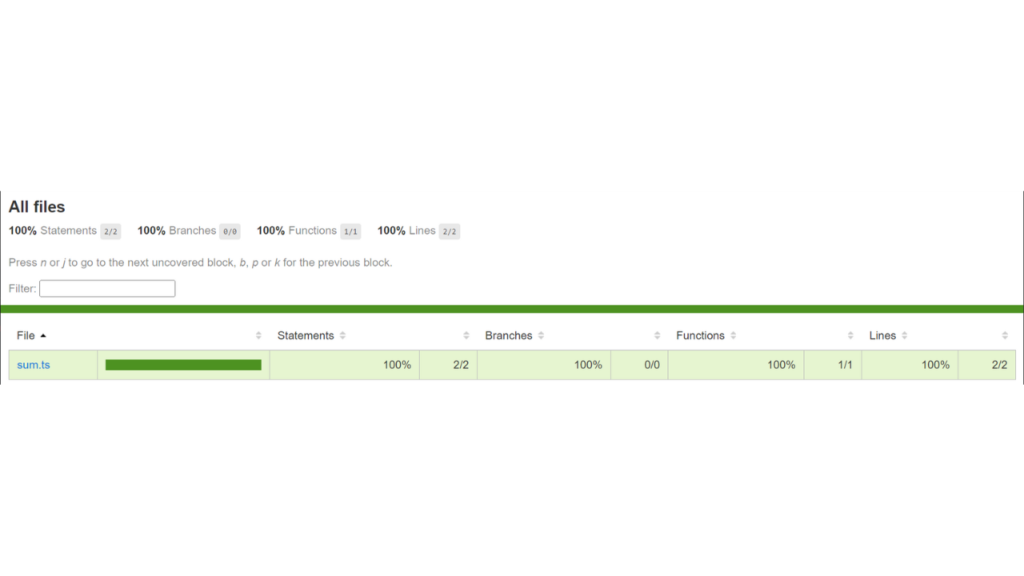
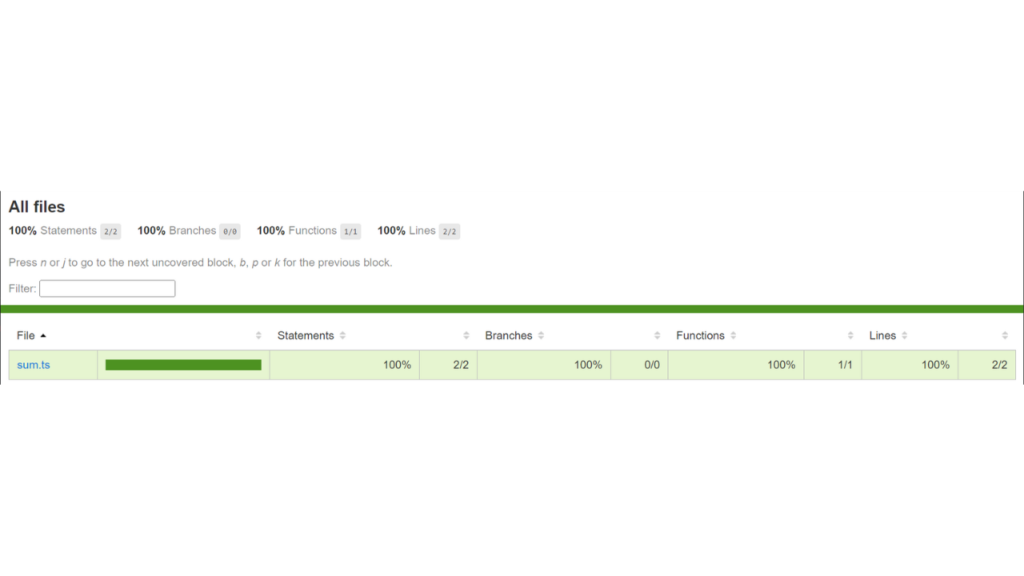
カバレッジレポートの項目
Stmts: 命令網羅率
テスト対象ファイルに含まれる「全てのステートメント(命令)」が少なくとも1回実行されたか?を示す分数です。
Branch: 分岐網羅率
テスト対象ファイルに含まれる「全ての条件分岐」が少なくとも1回通過したか?を示す分数です。 if文やcase文、三項演算子の分岐が対象になる
Funcs: 関数網羅率
テスト対象ファイルに含まれる「全ての関数」が少なくとも1回呼び出されたか?を示す分数です。 exportされているが使われていない関数を発見するのに活用できます。
Lines: 行網羅率
テスト対象ファイルに含まれる「全ての行」を少なくとも1回通過したか?を示す分数です。