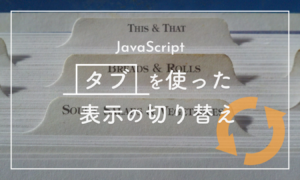この記事では、ラジオボタンを選択したときの表示の切り替える動きのJavaScriptでの実装方法をまとめていきます。
INDEX
選択項目に応じて表示を切り替える
デモはこちらです。
See the Pen [JavaScript]入力フォームの選択項目に応じて内容を切り替える by asamifuruta (@asamih5) on CodePen.
HTML
<p>選択してください</p>
<div class="choice_wrap">
<input type="radio" name="switching" id="choice_a" checked>
<label for="choice_a">選択肢A</label>
<!-- 以下を初期表示とA選択時に表示 -->
<div class="select_card_a">
Aを選択すると表示します。Bを選択すると非表示になります。
</div>
</div>
<div class="choice_wrap">
<input type="radio" name="switching" id="choice_b">
<label for="choice_b">選択肢B</label>
<!-- 以下をB選択時に表示 -->
<div class="select_card_b" style="display: none;">
Bを選択すると表示します。Aを選択すると非表示になります。
</div>
</div>CSS
レイアウトのための記述です。デザインの合わせて変更してください。
.choice_wrap {
margin-bottom: 1rem;
}
.select_card, .select_card2 {
margin-left: 1.5rem;
}JavaScript
それぞれ選択したときの処理を書きます。
name=”switching”のラジオボタンの#choice_aにチェックが入っているとき、.select_card_aを表示。#choice_bにチェックが入っているときは、.select_card_aを非表示。
$(function() {
$('[name="switching"]:radio').change( function() {
if($('[id=choice_a]').prop('checked')){
$('.select_card_a').show();
} else if ($('[id=choice_b]').prop('checked')) {
$('.select_card_a').hide();
}
});
});name=”switching”のラジオボタンの#choice_bにチェックが入っているとき、.select_card_bを表示。#choice_aにチェックが入っているときは、.select_card_bを非表示。
$(function() {
$('[name="switching"]:radio').change( function() {
if($('[id=choice_b]').prop('checked')){
$('.select_card_b').show();
} else if ($('[id=choice_a]').prop('checked')) {
$('.select_card_b').hide();
}
});
});メモ
簡単な仕組みですが、実装するのに迷ってしまったので記録に残しました。入力フォームでよく見る動きですのでさまざまなサイトに応用できそうです。
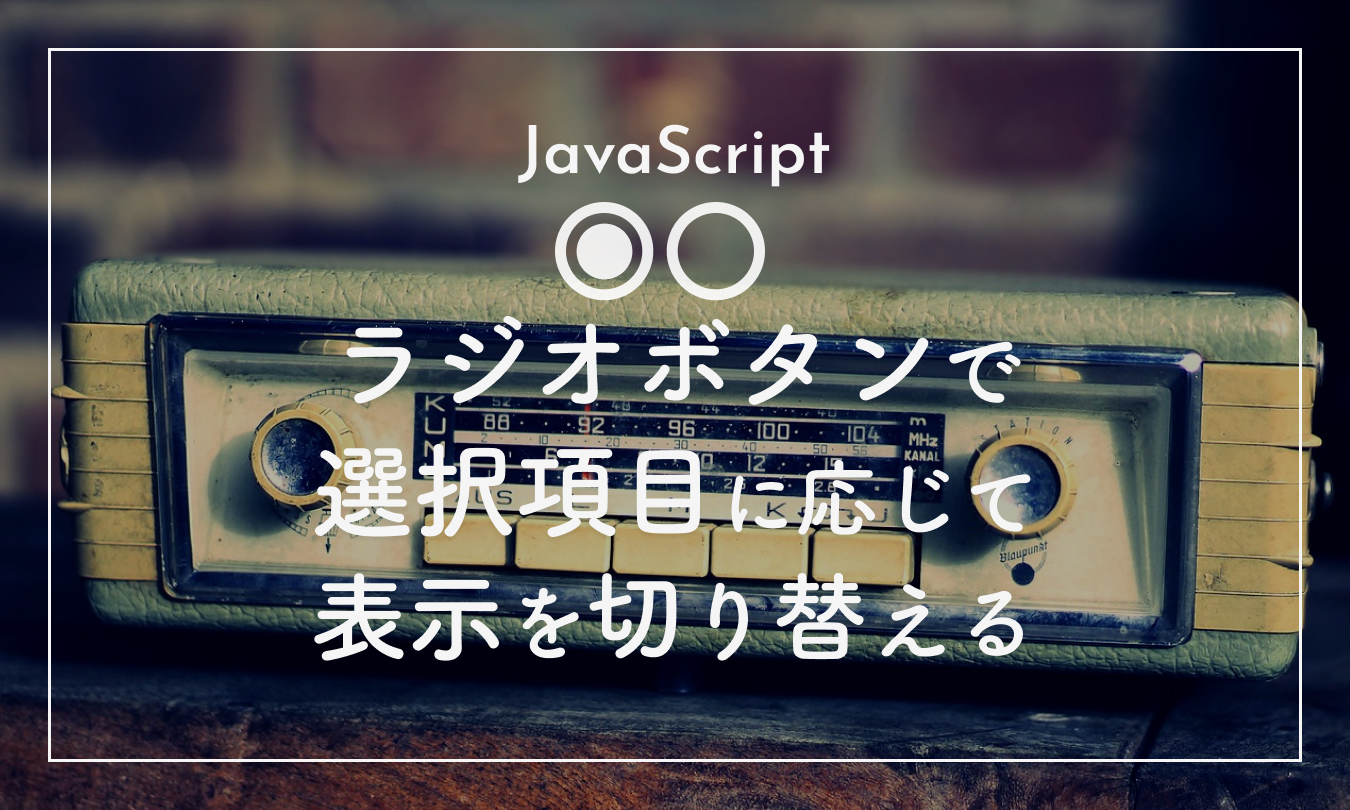
![[JavaScript]チェックボックスによるボタンの活性/非活性の切り替え](https://techlog.site/wp-content/uploads/2024/04/thumbnail9-300x180.png)
![[JavaScript]一文字ずつ時間差で表示するアニメーション](https://techlog.site/wp-content/uploads/2024/02/thumbnail4-300x180.png)
![[ajaxzip3]郵便番号から住所を自動入力する](https://techlog.site/wp-content/uploads/2024/02/thumbnail7-300x180.png)
![[JavaScript]ボタンをクリックしてテーブルに行を追加する](https://techlog.site/wp-content/uploads/2024/02/thumbnail5-300x180.png)